Some time it frustrate a lot when your your custom domain does not work properly and in result you a huge traffic lost on your blog.
With blogger blog one most common and frustrating issue is you see error when you try to open your domain without using "www" as prefix in your domain.
well now no more worries!! :)))
Here is the perfect solution of your problem.
There are 2 solutions for the problem above one option is to select the option from blogger setting where you have define your custom domain. just tick the box where you see "redirect <your domainname>.com to www.<your domainname.com>. and click save.
but mostly it doesn't work as it did not work for me.
The other solution is the DNS Manager of your Domain hosting website. Open your domain hosting DNS Manager and add some IPs as shown below:
for simple copy and paste and I am writing those IPs for you guys..
216.239.32.21
216.239.34.21
216.239.36.21
216.239.38.21
just add the above IPs as pointer and save the config file...and see then
Hurrah Your Problem Solved!
Cheers ...
if you guys any problem regarding domain name just reply I ll definitely answer.
With blogger blog one most common and frustrating issue is you see error when you try to open your domain without using "www" as prefix in your domain.
well now no more worries!! :)))
Here is the perfect solution of your problem.
There are 2 solutions for the problem above one option is to select the option from blogger setting where you have define your custom domain. just tick the box where you see "redirect <your domainname>.com to www.<your domainname.com>. and click save.
but mostly it doesn't work as it did not work for me.
The other solution is the DNS Manager of your Domain hosting website. Open your domain hosting DNS Manager and add some IPs as shown below:
216.239.32.21
216.239.34.21
216.239.36.21
216.239.38.21
just add the above IPs as pointer and save the config file...and see then
Hurrah Your Problem Solved!
Cheers ...
if you guys any problem regarding domain name just reply I ll definitely answer.

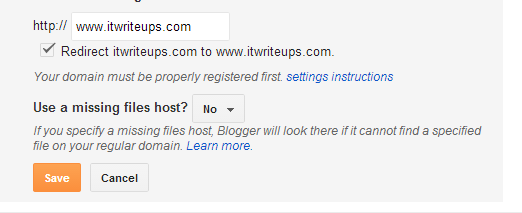

No comments:
Post a Comment